Epson Event Manager Software plays a key role in ensuring flexibility and performance. In this article, we’ll dig into the definition, key features, and uses of this software to better understand how it can help you optimize your experience with printers and scanners.
What is Epson Event Manager Software?
Epson Event Manager Software is a utility application developed and provided by Epson. It is designed to optimize the functionality of Epson printers and scanners, offering users utilities and customization capabilities to enhance their device usage experience.
The software enables users to fine-tune and automate activities related to Epson printers and scanners, allowing them to fully leverage the capabilities of their devices. With a user-friendly interface and diverse features, users can easily assign functions to physical buttons on the device, create custom events, and automate daily workflow processes.

It not only helps optimize the performance of Epson printers and scanners but also provides flexibility and convenience to users in utilizing these devices.
Features of Epson Event Manager Software
The features of Epson Event Manager Software may vary slightly depending on the specific model of Epson printer or scanner and the version of the software. However, here are some common features that are often associated with Epson Event Manager Software:
Event Customization
Users can assign specific actions or functions to various events or buttons on the device. This allows for personalized control over the device’s functionality.
Workflow Automation
The software provides options to automate common tasks, such as scanning documents to a designated folder, sending scanned documents via email, or saving scanned files in a specific format.
Button Assignments
Users can assign functions to physical buttons on their Epson devices, streamlining the scanning or printing process for increased efficiency.
Compatibility
Designed to work seamlessly with other Epson scanning and printing applications, ensuring optimal integration and user experience.
Ease of Use
User-friendly graphical interface for easy customization of settings according to individual preferences.
Document Scanning Options
Depending on the model, the software may offer advanced scanning options such as resolution settings, color options, and document type recognition.
Application Launching
Users can configure the software to launch specific applications or software when certain events or buttons are triggered.
OCR (Optical Character Recognition)
Some versions may include OCR functionality, allowing users to convert scanned documents into editable text.
File Destination Options
Users can choose and customize the destination folders for scanned documents or specify where files are saved after printing.
Update and Upgrade Notifications
Alerts users to available software updates and provides an easy mechanism for upgrading to the latest version.
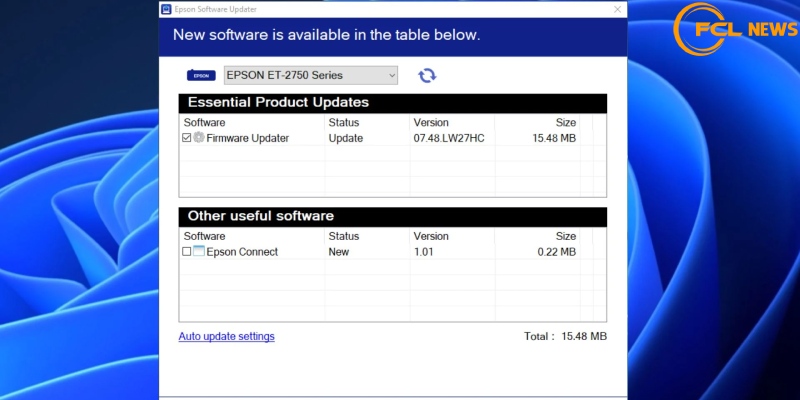
Compatibility with Operating Systems
Ensures compatibility with various operating systems, enhancing accessibility for users across different platforms.
Interface and usage of Epson Event Manager Software
The interface and usage of Epson Event Manager Software are designed to be user-friendly, allowing individuals to easily customize settings and automate tasks associated with their Epson printers or scanners. While specific details may vary based on the version and model, here is a general overview:
Interface
Main Dashboard
The software typically features a main dashboard with a graphical user interface that displays available options and settings.
Navigation Menu
A navigation menu allows users to access different sections or categories of settings, such as event assignments, button configurations, and workflow automation.
Device Status
The interface often includes information about the status of the connected Epson device, such as ink levels, connection status, and any error messages.
Event Configuration Section
Users can find a section dedicated to configuring events, where they can define specific actions or functions associated with certain events or buttons on the device.
Button Assignment Area
This area allows users to assign functions to physical buttons on their Epson devices, providing quick access to specific tasks.
Workflow Automation Settings
Users can set up and customize workflows to automate common tasks, such as scanning documents to predefined destinations or initiating specific printing jobs.
Usage
Customizing Events
Users can define how the device should respond to specific events, such as pressing a button or initiating a scan. This customization enhances the efficiency of the printing or scanning process.
Assigning Functions to Buttons
The software allows users to assign specific functions or actions to the physical buttons on their Epson devices, providing a convenient way to execute tasks quickly.
Workflow Automation
Users can set up automated workflows to streamline repetitive tasks. For example, they can configure the software to save scanned documents to a particular folder or send scanned files via email automatically.
Adjusting Scan Settings
Depending on the model, users may be able to adjust scanning settings such as resolution, color mode, and document type recognition.
Managing File Destinations
Users can specify where scanned documents or printed files should be saved, offering flexibility and organization.
Application Integration
Some versions of the software may allow users to integrate with other applications, launching specific software when certain events occur.

Updating Software
Users can check for software updates and easily perform upgrades to ensure they have the latest features and improvements.
It’s important to refer to the specific documentation or user manual provided by Epson for detailed instructions on using the Epson Event Manager software with your particular device model.
In conclusion
Epson Event Manager Software is more than just an ordinary application. It is the bridge between users and the optimization capabilities of Epson devices. From tiny presses on printers to complex document scanning processes, this software makes everything easier, faster, and more flexible.




