In today’s fast-paced business environment, efficient meetings are essential for productivity and decision-making. Meeting management software has emerged as a critical tool to help organizations plan, conduct, and follow up on meetings effectively. This article from Fanclup.info explores the top meeting management software options available, their key features, and how to choose the right one for your organization.
Top Meeting Management Software
1. Microsoft Teams

Key Features:
- Video Conferencing and Chat: Microsoft Teams offers high-quality video conferencing and chat features, making it easy to connect with team members and external stakeholders.
- Integration with Office 365: Seamlessly integrates with other Office 365 applications, allowing users to access files and collaborate in real-time.
- File Sharing and Collaboration: Users can share files during meetings, collaborate on documents, and store files securely.
- Meeting Scheduling and Calendar Integration: Schedule meetings directly from the app and integrate them with your Outlook calendar.
- Recording and Transcription Services: Record meetings for future reference and get automatic transcriptions.
Microsoft Teams is an excellent meeting management software for organizations already using Microsoft Office 365, as it offers seamless integration and a robust set of features.
2. Zoom
Key Features:
- High-Quality Video and Audio Conferencing: Known for its reliable and high-quality video and audio capabilities.
- Screen Sharing and Collaborative Whiteboarding: Allows participants to share their screens and use a virtual whiteboard for brainstorming sessions.
- Breakout Rooms: Facilitates group discussions by allowing users to create separate breakout rooms within a meeting.
- Meeting Recording and Transcripts: Record meetings and get transcriptions for future reference.
- Integration with Calendar Apps: Easily schedule and join meetings from your calendar.
Zoom has become a popular choice for meeting management software due to its user-friendly interface and robust feature set, making it ideal for businesses of all sizes.
3. Google Meet

Key Features:
- Video Meetings with Up to 250 Participants: Supports large meetings, making it suitable for webinars and large team discussions.
- Integration with Google Workspace: Works seamlessly with Google Workspace (formerly G Suite), allowing users to schedule meetings via Google Calendar and collaborate on Google Docs.
- Real-Time Captions and Live Streaming: Offers real-time captions and the ability to live stream meetings.
- Meeting Recording to Google Drive: Save meeting recordings directly to Google Drive for easy access and sharing.
- Screen Sharing and Chat Functionality: Share your screen and use the chat feature for side conversations.
Google Meet is a great meeting management software for organizations that rely heavily on Google Workspace, providing a cohesive and integrated meeting experience.
4. Asana
Key Features:
- Project and Task Management: Manage projects and tasks efficiently, ensuring that meeting actions are tracked and completed.
- Meeting Agenda Templates: Create and share meeting agendas to keep meetings on track.
- Task Assignments and Deadlines: Assign tasks to team members and set deadlines directly from meeting notes.
- Integration with Various Communication Tools: Integrate with tools like Slack and Microsoft Teams for seamless communication.
- Reporting and Analytics: Track project progress and analyze meeting outcomes with built-in reporting tools.
Asana excels as meeting management software for teams focused on project management and task completion, ensuring that meetings lead to actionable outcomes.
5. Trello
Key Features:
- Kanban-Style Boards: Use visual boards to organize tasks and track meeting agendas.
- Customizable Lists and Cards: Create lists and cards to manage tasks, set due dates, and add checklists.
- Integration with Other Tools: Integrates with Slack, Google Drive, and other productivity tools.
- Checklists and Due Dates: Keep track of meeting tasks with checklists and set due dates to ensure follow-through.
- Collaboration Features: Collaborate with team members in real-time, making meetings more productive.
Trello is a flexible meeting management software that helps teams visualize their work and stay organized, making it ideal for agile teams.
6. Monday.com
Key Features:
- Customizable Workflows and Templates: Create custom workflows and use templates to streamline meeting planning.
- Task and Project Tracking: Track tasks and projects to ensure meeting follow-ups are completed.
- Time Tracking and Reporting: Monitor the time spent on tasks and generate reports to analyze productivity.
- Integration with Tools: Integrates with Zoom, Slack, Google Calendar, and more.
- Visual Dashboards: Use visual dashboards to get an overview of project statuses and meeting outcomes.
Monday.com is a powerful meeting management software that offers extensive customization, making it suitable for a variety of teams and workflows.
7. Slack
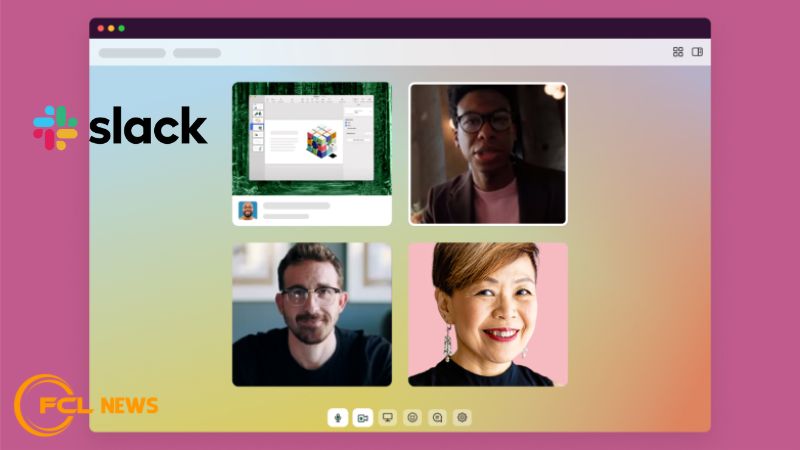
Key Features:
- Channels for Team Communication: Organize conversations into channels for easy communication.
- Direct Messaging and Group Chats: Use direct messaging and group chats for quick discussions.
- Integration with Meeting Tools: Integrates with Zoom, Google Meet, and other meeting tools for seamless scheduling and joining.
- File Sharing and Collaboration: Share files and collaborate in real-time during meetings.
- Workflow Automation: Automate routine tasks and workflows to save time.
Slack is an excellent meeting management software for teams that prioritize communication and need a centralized platform for all discussions.
8. Cisco Webex
Key Features:
- Video Conferencing and Webinars: Host high-quality video conferences and webinars with ease.
- Team Messaging and Collaboration: Use team messaging features to communicate before, during, and after meetings.
- Screen Sharing and File Sharing: Share screens and files for effective collaboration.
- Meeting Recording and Transcriptions: Record meetings and get transcriptions for future reference.
- Integration with Productivity Tools: Integrates with Microsoft Office and other productivity tools.
Cisco Webex is a robust meeting management software ideal for large organizations needing reliable video conferencing and collaboration tools.
9. BlueJeans
Key Features:
- HD Video and Audio Conferencing: Provides high-definition video and audio for a clear meeting experience.
- Integration with Communication Tools: Integrates with Microsoft Teams, Slack, and Facebook Workplace.
- Meeting Recording and Streaming: Record and stream meetings for broader reach.
- Interactive Polling and Q&A: Engage participants with interactive polling and Q&A features.
- Command Center Analytics: Get insights into meeting performance with detailed analytics.
BlueJeans is a versatile meeting management software that excels in providing high-quality video conferencing and engagement features.
10. Boardable
Key Features:
- Meeting Agenda Creation and Sharing: Create and share detailed meeting agendas to keep meetings focused.
- Document Storage and Sharing: Store and share documents securely within the platform.
- Voting and Decision-Making Tools: Facilitate voting and decision-making during meetings.
- Meeting Reminders and Notifications: Send reminders and notifications to ensure participants are prepared.
- Minutes and Task Tracking: Record meeting minutes and track tasks to ensure accountability.
Boardable is a specialized meeting management software designed for boards and committees, focusing on structured and effective meetings.
Choosing the Right Meeting Management Software
When selecting meeting management software, consider the following factors:
- Team Size and Needs: Some tools are better suited for larger teams or specific industries.
- Integration: Ensure the software integrates well with your existing tools and workflows.
- Ease of Use: User-friendly interfaces can significantly improve adoption rates.
- Cost: Compare pricing plans to find one that fits your budget.
- Features: Prioritize the features that are most important to your team, such as video conferencing quality, task management, or collaboration tools.
Conclusion
By carefully evaluating these factors and understanding the key features of the top meeting management software options, you can choose the best solution to enhance your organization’s meeting efficiency and productivity. Whether you need robust video conferencing capabilities, seamless integration with existing tools, or advanced task management features, there is a meeting management software that can meet your needs.




