In the age of digital photography, the abundance of images captured on various devices can quickly become overwhelming. Fortunately, photo management software offers a solution to this dilemma, providing tools and features to efficiently organize and manage your ever-growing collection of photos. Whether you’re a professional photographer, a hobbyist, or simply someone who loves capturing moments, finding the right photo management software can streamline your workflow and enhance your overall experience. With Fanclup discuss right now.
The Best Photo Management Software
Adobe Lightroom: The Comprehensive Solution
Highly favored among photographers, Adobe Lightroom stands out for its extensive range of features, seamlessly integrating photo organization and editing functionalities. Users can import their images into a centralized library within Lightroom, facilitating easy tagging, sorting, and categorization. Its user-friendly interface enables efficient navigation and management of extensive photo collections, catering to the needs of both seasoned professionals and novice enthusiasts. Renowned for its versatility and accessibility, Lightroom remains a top choice for photographers seeking a comprehensive solution for managing and enhancing their photos with precision and ease.

Google Photos: Unlimited Storage and Intelligent Organization
Google Photos is another standout option in the realm of photo management software. As a cloud-based service, Google Photos offers unlimited storage for high-quality photos and videos, making it an attractive choice for users looking to free up space on their devices. The software’s automatic organization features, such as facial recognition and intelligent search, make it easy to find and access specific photos within seconds. Additionally, Google Photos seamlessly integrates with other Google services, such as Drive and Gmail, further enhancing its versatility and convenience.
Apple Photos: Seamless Integration Across Devices
Apple Photos stands as the default photo management application for macOS and iOS devices, catering primarily to users within the Apple ecosystem. Its seamless integration across various Apple devices ensures a cohesive experience for users with multiple Apple products. Renowned for its user-friendly interface and comprehensive organizational features, Apple Photos simplifies the process of managing and sharing photos across devices. Additionally, its built-in editing capabilities enable users to make quick and effortless enhancements to their images. With its emphasis on simplicity and integration, Apple Photos remains a popular choice among Apple users for managing their photo libraries efficiently and effectively.
Microsoft Photos: Basic Yet Functional
Included with Windows 10, Microsoft Photos serves as a fundamental yet practical choice for managing photos. Despite lacking certain advanced features present in other software, it offers essential organizational functionalities like album creation and tagging. Seamlessly integrated with the Windows operating system, it ensures compatibility and user-friendliness for Windows users, rendering it a suitable option for those desiring a straightforward approach to photo management. While it may not boast the extensive capabilities of other platforms, Microsoft Photos remains a reliable tool for basic photo organization and viewing within the Windows ecosystem.
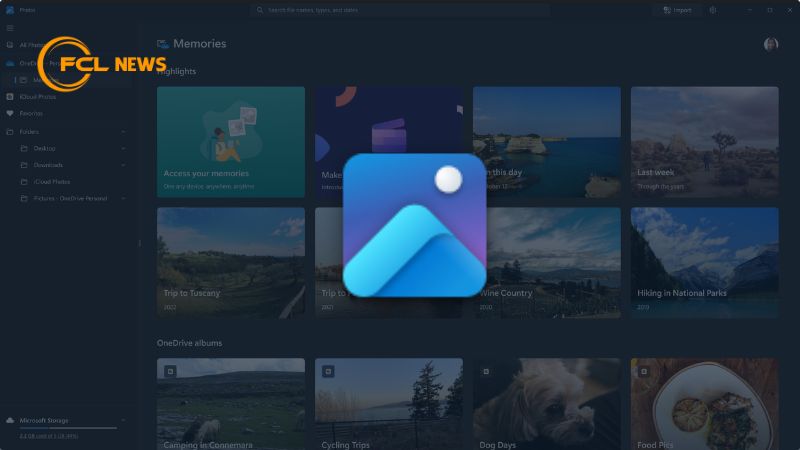
ACDSee: Power and Precision for Professional Photographers
ACDSee stands as an all-encompassing solution for photo management and editing, compatible with both Windows and macOS platforms. Its extensive array of organizational tools, including customizable categories and keyword tagging, empowers users to meticulously organize their photo libraries to suit individual preferences. Moreover, ACDSee’s advanced editing capabilities provide users with precise control over enhancing and retouching their images, catering to the exacting standards of professional photographers. With its robust feature set and user-friendly interface, ACDSee remains a top choice in the realm of photo software, offering unparalleled efficiency and flexibility for photographers of all levels.
Capture One: Professional-Grade Performance
Capture One stands out as a premier option for photographers in search of high-quality photo management software. Renowned for its comprehensive organizational features and advanced editing tools, Capture One provides unmatched precision in adjusting color, exposure, and fine details. Its tethered shooting functionality makes it particularly appealing to studio photographers, facilitating seamless connectivity between camera and computer. Furthermore, its user-friendly interface and adaptable workflows accommodate the diverse requirements of photographers spanning different genres, solidifying its position as a versatile and indispensable tool in the professional photographer’s arsenal.
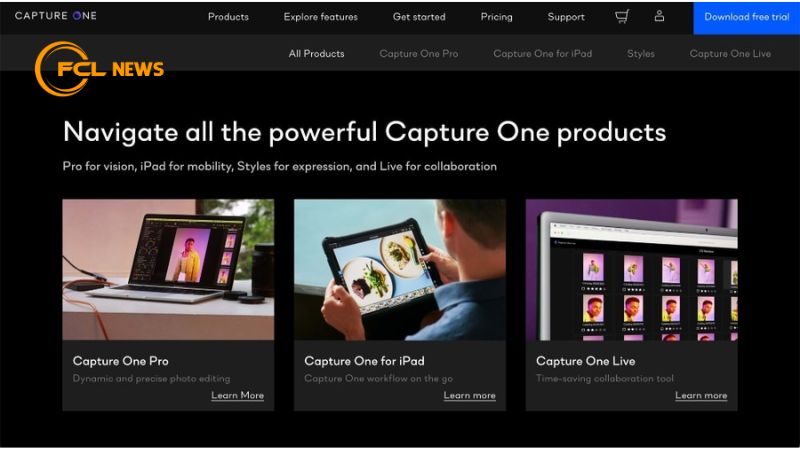
Conclusion
In conclusion, photo management software plays a crucial role in helping users organize, edit, and share their photos effectively. With a plethora of options available, finding the right software to suit your needs can seem daunting. However, by considering factors such as organizational tools, editing features, and compatibility with your devices, you can narrow down your options and find the perfect photo management software for you. Whether you’re a professional photographer or a casual enthusiast, investing in quality photo management software can enhance your photography experience and ensure that your memories are organized and preserved for years to come.




